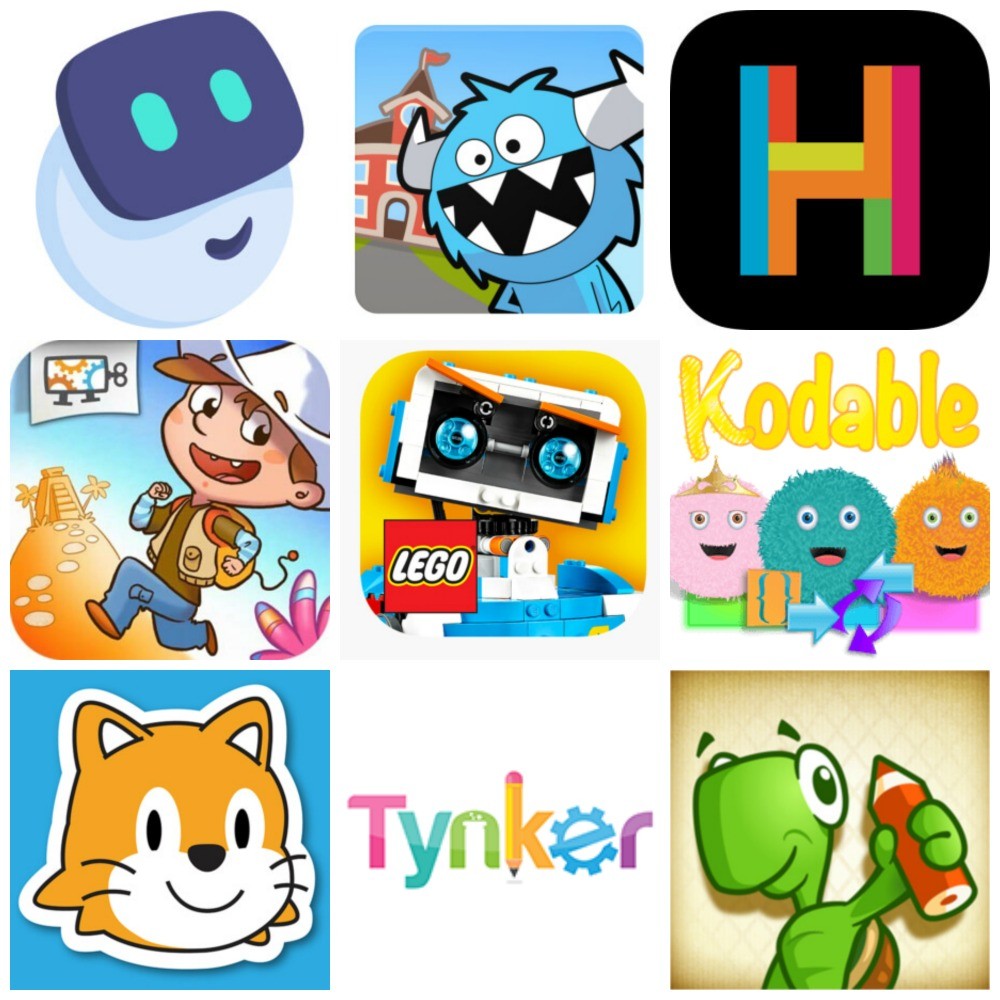Over my years of running Family Fun Vancouver I’ve taught myself enough coding to fix basic issues but that’s it. For a long while I had enough knowledge to be super dangerous and go in and muck up the entire site. As we are experiencing now, the digital world is essential to our daily life. Being fluent, or at least comfortable, with coding is seemingly necessary for the next generation of the work force.
The great thing is most kids love coding. They have a natural affinity and curiosity for the digital world. Plus, it teaches logic and helps kids think through problems. The possibilities with coding are endless and we’ve discovered a whole list host of FREE (or discounted) apps to help kids learn the basics of coding. And if you would prefer to use a website, rather than an app, have a look at our article about FREE (or discounted) websites to help kids learn to code.
Little Kids:
CodeKarts: A pre-coding game for preschoolers, players learn to develop observational skills, concentration, and logic by guiding a car through various tracks.
Coding Safari: With a focus on pre-coding skills like problem-solving, decomposition, and computational thinking, Coding Safari is engaging and educational for children as young as two years old!
Cargo Bot: Students can learn to sequence with this app by choosing the preset actions of their robotic arm and putting them in the right order. These challenges can help students to think concisely and find the simplest solution to a given problem.
Hopscotch: Create games, art, stories, and more with kid-friendly programming. Kids can code and publish unique creations to Hopscotch’s fully moderated community, where others can play and learn from their creations.
Elementary / Middle School Age:
Algorithm City: Algorithm City is a 3D style game where kids can learn the basic concepts of coding, such as command sequencing, functions and loops, and more. Make a character progress by collecting gold and solving levels.
CodeSpark Academy: With over 1,000 fun activities and a simple-to-use interface, CodeSpark Academy is the perfect app to introduce kids ages 5-9 to coding.
Daisy the Dinosaur: This app teaches basic coding concepts like sequencing and conditionals in the form of fun little challenges. Make Daisy the dinosaur move, jump, and dance with drag and drop commands as kids experiment and learn.
Kodable: With scalability, from drag-and-drop programming to coding with JavaScript and Swift, Kodable is ideal for a wide range of students.
LEGO Boost: Lego Boost is an app that allows kids to build different Lego models and program them with code. Children can program their models to make sounds and move using drag and drop code.
Move the Turtle: Using visually engaging graphics, kids can implement various programming concepts to direct a virtual turtle and complete unique tasks.
Rox’s Secret Coding Game: Kids can explore the basic principles of coding with this app by helping Rox, a code whiz, debug a “Chorebot” that was programmed to help clean her room, but begins acting out on its own.
Run Marco: This game uses simple commands like “move one step forward” and “repeat” to help students learn how to sequence a set of actions. Children will learn to modify their code to complete the task at hand, as well as design their own levels.
Scratch Jr: With ScratchJr., children ages 5-7 can program interactive stories and games to solve problems, design projects, and express themselves creatively on the computer.
Swift Playgrounds: Swift is a programming language for developing Apple iOS programs and apps. Especially useful for beginner programmers (even those with no Swift experience) Swift Playgrounds lets kids work at their own paces with visually appealing and educational challenges.
Tynker: With thousands of learning modules, Tynker allows kids to start at the most appropriate level for their experience and age. From voice instructions and drag-and-drop coding to real-world programming with languages such as JavaScript and Python, Tynker can be an aid to anyone seeking to start their coding journey.
High School Age:
Codea: A fully customizable code editor, Codea allows users to introduce all the colours and visual aids they may desire to assist in their programming efforts. It’s a free coding for kids app that lets your child turn thoughts into interactive creations.
Solo Learn: Aimed at older students, SoloLearn offers a list of programming languages like C, C++, JavaScript, HTML, CSS, and Python. The course starts off with the basic foundations of each language and builds as you proceed through levels. Kids can even compare their skills in head-to-head challenges with others.
Mimo: Mimo puts the power to learn in your child’s hands! With over 23 different courses to choose from and comprehensive lessons, Mimo enables kids of any age to begin coding and advance their skills.
Coding Apps for Kids:
Website: www.codewizardshq.com
Looking for more tips on how to keep your kids occupied during the COVID-19 crisis? Find our best ideas, activities and inspiration here!